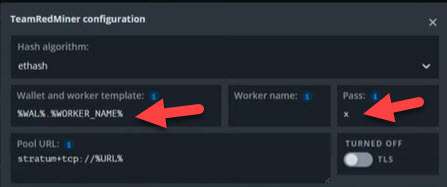Re: How to use TeamRedMiner with HiveOS while utilizing ProHashing?
Posted: Sun May 29, 2022 3:56 pm
*UPDATE*
Alright so it ran overnight smoothly as expected. Now I decided to clean up the worker names and group them accordingly and for some reason now ProHashing is giving me error messages (but they are to be ignored) and still hashes away without issues.
While this may not be a big deal since it works but I would like to try and get their names to show up accordingly to make it easier for me to follow certain rigs.
Here's what I did:
![Image]()
![Image]()
Even more odd when I try to go back to the old names I had for each worker & group that I used from yesterday and they still won't show up either.
I've also tried rebooting all systems with no luck yet. What gives?
Alright so it ran overnight smoothly as expected. Now I decided to clean up the worker names and group them accordingly and for some reason now ProHashing is giving me error messages (but they are to be ignored) and still hashes away without issues.
While this may not be a big deal since it works but I would like to try and get their names to show up accordingly to make it easier for me to follow certain rigs.
Here's what I did:
Code: Select all
--kernel_vm_mode=RR -a ethash -o stratum+tcp://prohashing.com:3339 -u DeafEyeJedi -p w=786,p=.36372333,n=Sapphires_Village,o=Nitrology --api_listen --watchdog_script --ton -o stratum+tcp://tcp.whalestonpool.com:4001 -u EQA9( TON WALLET ) -p x --ton_end

Even more odd when I try to go back to the old names I had for each worker & group that I used from yesterday and they still won't show up either.
I've also tried rebooting all systems with no luck yet. What gives?